In this post, we answer the question “How To Get A GED Online.” Yes, you can get a GED diploma by taking the GED test online. While it sounds like a dream, there are prerequisites and rules you need to follow.
Keep reading to find out how to take the GED test stress-free and as quickly as possible.
Onsego GED Prep
Pass the GED Test in 2 Months
Learn Just 1 Hour a Day.
It doesn’t matter when you left school.
Before we get started, keep in mind that our free online GED classes offer a simple and easy way of getting started on your GED prep journey.
If online learning works for you, we recommend you go ahead on your GED journey with Onsego GED Prep, an affordable, accredited program that will prepare you for the exam in no time!
How To Get A GED Online – Prerequisites
So, let’s see how to take your GED test online. To qualify for online testing, you need to achieve at least 145 points on the GED Ready official practice test. If you don’t take this test or don’t get “green zone” results, you will not even have the option to take the online GED test.
Pass the GED this summer
Studying Just 1 Hour a Day.
It doesn’t matter when you left school.
This official practice test costs $7.99 per subject and can be purchased through your account on GED.com.
There are four independent, modular GED subtests that can be taken in any order and, if you wish, one (or more) at a time. The four tests cover
- Mathematical Reasoning
- Social Studies
- Science
- Reasoning through Language Arts
There are four GED Ready tests as well. To qualify for each GED subtest and get your GED diploma online, you need to reach a passing score on the GED Ready test for that subject.
It goes without saying that if you don’t want to waste your time, money, and motivation, you need to spend some time preparing for this official GED practice test.
If you have passed the GED Ready test, you will see the option to schedule the Online Proctored (OP) GED test for that subject.
If you want, you can schedule it on the same day if you have a computer with a camera and microphone, and you can install the proctoring software.
Chrome laptops (Chromebooks), mobile devices, and tablets cannot be used because the required software will not be installed. You also need a stable Internet connection. And finally, you need to have a private room where nobody disturbs you.
How To Get A GED Online – Proctored Test
During the online GED test, you will be monitored during the entire test by a proctor, usually through a webcam, mic, and screen access to your computer. Using proctoring software, a proctor monitors suspicious activities using audio analytics and advanced video and checks for suspicious objects in background voice activity and video so the exam can be red-flagged if needed.
A proctor’s role is to ensure the integrity of the online GED test and prevent cheating.
Before the GED Online Test
Online Proctored GED Testing involves face recognition for student authentication. You are required to provide an official ID such as a driver’s license or passport. This prevents impersonation. The online proctor will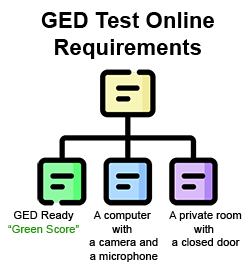 take a few minutes to check this, and then you must use the camera to physically show the entire testing room so the proctor will be able to examine the testing room for any possible incorrect circumstances or sources of information.
take a few minutes to check this, and then you must use the camera to physically show the entire testing room so the proctor will be able to examine the testing room for any possible incorrect circumstances or sources of information.
The testing room must be clean. Notepads, books, phones, notes on the wall, other devices, pens, papers, a second computer monitor, and other items are not permitted in the test environment. You are required to remain in the test room during the entire exam, and the testing system is set up in such a way that it will shut down the very moment you leave the testing area.
The online proctor will also demand that you provide a close-up of your arms, ears, and pockets to make sure there aren’t any answers scribbled on hand palms or arms, perhaps a minuscule earpiece stuck inside an ear, or that any cheat sheets are tucked away in the pockets,
During the GED Online Test
During the GED test you take at home, you have to use software that employs a secure browser that is only used for the online proctored exam. This will guarantee that only the test delivery system runs on your computer when you take the exam. All other programs on your computer will have to be shut down. In case you should try to open any other application, the test process system will automatically shut down.
Additionally, functions like print, copy & paste, and all other functions are disabled, as well as keyboard shortcuts and all of your function keys. And keep in mind that the online proctored testing system will detect any unusual behavior, such as when your eyes often dart away from the computer screen, and issue alerts in many other cases.
Note-taking – Unlike candidates who sit for an exam at a test center, online test-takers are not permitted to take notes. There’s an online notepad, a whiteboard, but taking notes other than there is not allowed. This may well be a drawback for candidates who find it a lot easier to work out solutions to problems if they can sketch it out on a physical scratchpad rather than doing so on-screen or visualizing it all in their heads.
During an online exam, you and the proctor will only be able to communicate electronically. This communication will be recorded, which will deter collusion.
If the proctor or the software notices simply too many signs or red flags, your exam will be suspended, and your testing session will be canceled.
After the GED Online Test
When you complete the test, you will be disconnected, and your test will be checked. You will receive the results the same day by email, and they will be displayed in your GED.com account. If you pass, congratulate yourself and get prepared for the next subject.
If you miss a few points, then regroup, retake lessons, and reschedule the GED test. Keep in mind that if you want to retake your GED test online, you also need to take the GED Ready test again.
How To Get A GED Online – Do NOT
Don’t think about cheating during the GED online test. The online proctored test is popular across many organizations, so proctors have the experience and technology to spot any suspicious behavior. If you try to cheat, you will lose your money, and you will get a “red card.”
Preparing for the GED test is a simple, straightforward process that just requires taking a GED prep course with video lessons and practice tests. You can get prepared for the tests in a few short weeks if you choose a good online prep course.
So, if you want to get your GED online, take advantage of these online resources today and be one step closer to becoming a GED graduate.
Choosing Your First GED Online Subject
Choose the subject that is the easiest for you to learn. When you pass this first test, your confidence in your capabilities will improve. The next subject will be easier to learn, mainly because the video lessons in our online classes “build off” of each other in a proven and systematic approach that gets results!
Most people choose English Language or Social Studies as their first subtest to pass. These subjects rely on your capabilities of comprehensive reading and common sense; you don’t need to memorize any facts.
Keep in mind, though, that if you have a well-rounded GED vocabulary, your chance of attaining good GED scores will improve drastically!
Structure of the GED Test
The GED test consists of four separate subtests (modules) in these subject areas: Literacy (Reasoning through Language Arts), Math (Mathematical Reasoning), Science, and Social Studies.
You can take each subtest separately; no need to take it all in a row.
You will know your GED scores the same day, except for your essay score.
GED Social Studies
- Government And Civics
- U.S. History
- Economic Principles
- US Geography
- Social Studies Framework
- Reading and Analyzing Data
GED Science
- Life Science
- Physical Science
- Earth and Space Science
- The Process of Science
- Math and Science
GED Reasoning through Language Arts
- Reading Comprehension
- Grammar and Sentence Structure
- Writing a GED Essay
GED Mathematical Reasoning
- Number Sense
- Equations and Inequalities
- Functions
- Statistics
- Probability
- Geometry
- Graphing linear equation
There are also 3-5 questions that you are not allowed to use a calculator.
How To Get A GED Online – GED Prep and Your Family
Make sure your family is supporting you in learning for the GED high school equivalency exam with our free video lessons and our free GED practice tests. This fact is often overlooked. Be sure that your family supports you mentally and helps with daily household tasks.
What do you do if your family is not supportive? Then, stay at work and study there.
So apply to adult education programs or enroll in a GED online course and get your GED credential as soon as possible to secure a better future for yourself and your loved ones.
Keep this in mind:
Repetition breeds familiarity. Familiarity breeds confidence. Confidence breeds success
Stanley H. Kaplan
So the answer to your question Can you get your GED online is yes, and becoming prepared for the GED exam through online video lessons and practice tests is the most effective way of passing the four subtests and getting hold of your GED diploma. Take this step. Improve your chances on the job market or enroll in college. Your GED diploma makes that possible! So, get your GED online and work toward a brighter future.
Last Updated on July 15, 2025.
Table of Contents
- 1 How To Get A GED Online – Prerequisites
- 2 How To Get A GED Online – Proctored Test
- 3 Before the GED Online Test
- 4 During the GED Online Test
- 5 After the GED Online Test
- 6 How To Get A GED Online – Do NOT
- 7 Choosing Your First GED Online Subject
- 8 Structure of the GED Test
- 9 How To Get A GED Online – GED Prep and Your Family